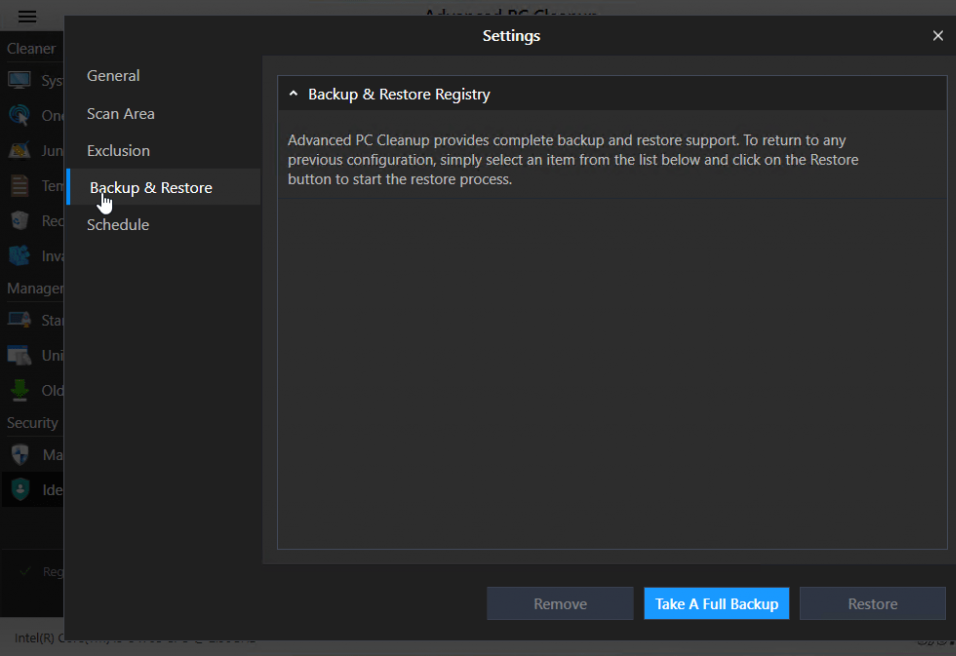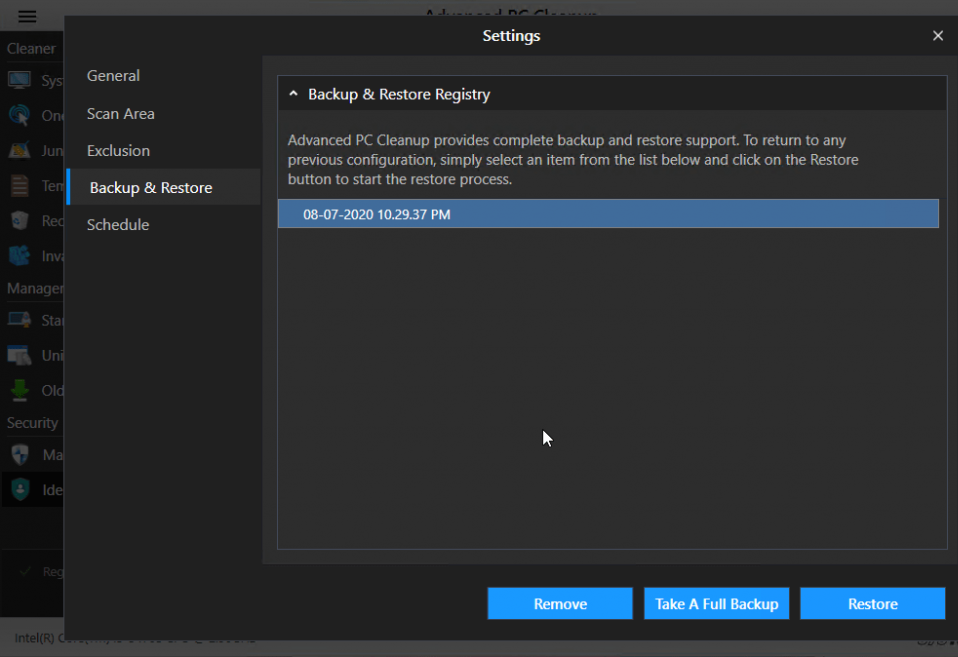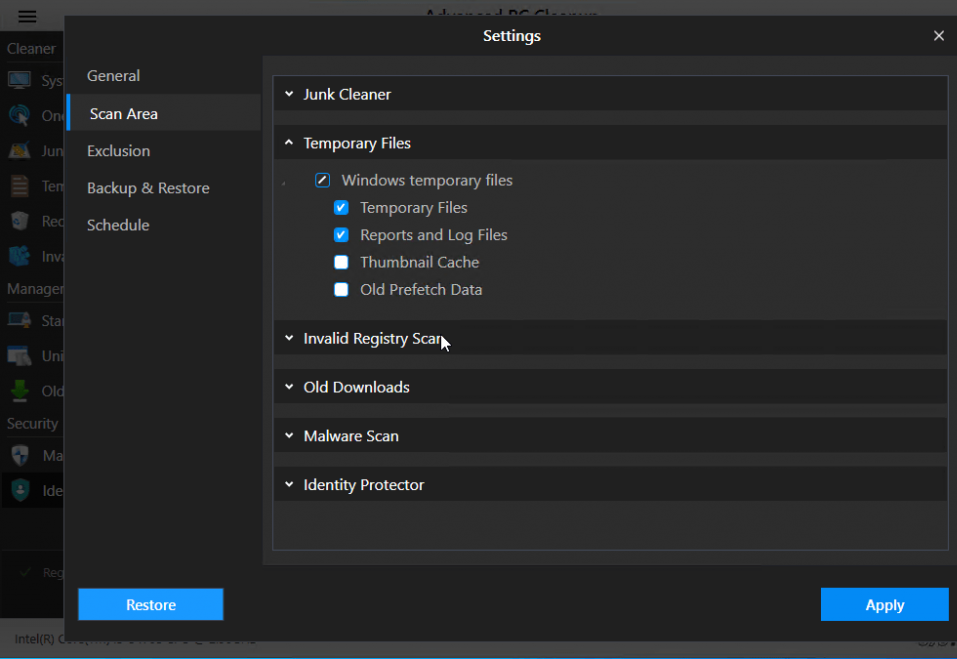Advanced PC Cleanup - універсальна утиліта для очищення комп'ютера для оптимізації його роботи і збільшення часу роботи. Програма допомагає користувачам впоратися з усіма системними проблемами і збоями, виявити шкідливе програмне забезпечення на своїх пристроях і видалити його в два кліки. Цей сучасний багатофункціональний очищувач сканує систему пристрою і пропонує вам варіанти збільшення його пам'яті шляхом видалення залишкових файлів і рідко використовуваних утиліт. Ви можете завантажити безкоштовно Advanced PC Cleanup за посиланнями з нашого сайту.
Сумісність
Цей програмний продукт сумісний з комп'ютерами і ноутбуками під управлінням ОС Windows.
Особливості Advanced PC Cleanup
Очищення ПК:
- Швидке очищення в один клік. Утиліта виконує швидке сканування системи і знаходить всі непотрібні документи, які займають місце. Далі очищувач показує підсумок сканування і відразу пропонує звільнити місце на пристрої.
- Видалення кешу. Очищувач виявляє весь кеш, який є на пристрої, і стирає його за бажанням користувача. Це стосується як кешу ігор, так і кешу браузера.
- Видалення тимчасових файлів. Під час роботи за комп'ютером в системі з'являються різного роду тимчасові файли, які займають місце в пам'яті. Advanced PC Cleanup знаходить всі ці пустушки і видаляє їх, звільняючи місце для вас.
- Очищення кошика. Утиліта здатна раз і назавжди видалити все з кошика, щоб звільнити місце в пам'яті.
- Чищення реєстру. Цей очищувач виконує глибоке сканування системи і видаляє непотрібні записи реєстру для оптимізації роботи ПК.
Менеджер:
- Контроль запуску додатків. Програма відстежує всі утиліти, які запускаються при включенні живлення. Таке програмне забезпечення часто просто займає місце в оперативній пам'яті. Щоб підвищити його продуктивність, програма очищення бере на себе контроль над запуском додатків.
- Розширене очищення пам'яті. За допомогою цієї функції утиліта знаходить і пропонує видалити з пам'яті пристрою рідко використовувані файли і програми. Таким чином, ви зможете побачити, що ви не використовуєте, і вирішити, видаляти це чи ні.
- Видалення старих документів. Під час сканування програма також знаходить залишкові файли завантаження тощо. Вона також може легко видалити їх, звільнивши для вас кілька гігабайт пам'яті.
Безпека:
- Захист ПК. Advanced PC Cleanup захищає ваш пристрій від шахрайських програм, вірусів, шкідливих програм, а також від рекламного ПЗ. Утиліта виявляє і видаляє всі шкідливі програми і файли з системи вашого пристрою і запобігає потраплянню на комп'ютер нових.
- Видалення особистої інформації з Інтернету. Додаток відстежує всі дані, які ви залишили в інтернеті на тому чи іншому сайті і захищає їх від крадіжки. Також за допомогою цієї програми ви можете легко видалити свої особисті дані з будь-якого сайту.
Висновок
Advanced PC Cleanup - це набір безлічі функцій і інструментів для очищення і оптимізації вашого пристрою. Програма сканує систему, видаляє все сміття з комп'ютера, а також захищає ваші особисті дані на пристрої та в Інтернеті.